The Slow Process of Reporting COVID-19 Test Results
The process did not seem as smooth as it could have been
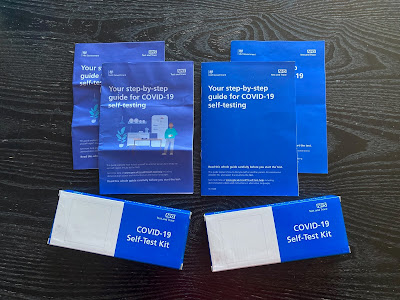 |
| Photo taken by the author. |
Twice a week, my children do COVID-19 lateral flow tests.
Afterwards, I report the results to the NHS via a government website, and also via their school’s online form.
The process is not especially difficult, but it seems more time-consuming than necessary, and there is certainly room for improvement.
This post describes the steps I go through, along with a few comments (shown in quotation style).
Let me apologise in advance for such a long, boring post. (But it does reflect the nature of what I’m describing!)
Before I begin, I should say that I think highly of the NHS in general.
However, government IT systems are not always the best, and it’s the details of the reporting system that I’m criticising here.
NHS COVID-19 Reporting
I go to https://www.gov.uk/report-covid19-result.
I click the “Start now” button and begin to answer the questions.
Who are you reporting a result for?
Someone else.
Who was the test for?
A school.
Which of these best describes you?
I go to school.
On this and some of the later questions, it says “If you’re reporting a result for someone else, answer for them.”
But they already know I’m answering for someone else — that was their first question!
So why not use that information, to ensure that later questions are worded correctly?
What’s the name or postcode of the school or college?
[I type the school’s postcode, then select it from a list.]
Where in the UK do you live?
England
Why ask, when they can see where we live from the postcode?
When was the test taken?
Today.
What’s the test strip ID number?
[I scan the QR code using my laptop’s webcam.]
That bit actually works well. (I wish more of it could be entered the same way!)
What’s your name?
[I enter my son’s name.]
What’s your date of birth?
[I enter my son’s date of birth: day, month and 4-digit tear.]
What’s your gender?
Male.
What is your ethnic group?
White.
Which one best describes your White background?
British.
Enter your occupation if you have one
Pupil.
Not found.
Student.
Not found.
I select “I cannot find the correct occupation”.
Why is there no option that suits a school child?
Enter the person’s home address registered with their GP
[I enter the first line of our address, and our postcode.]
For this question, it actually does take account of the fact that I'm answering on behalf of someone else.
Do you know your NHS number?
Yes.
What’s your NHS number?
[I try to copy and paste the NHS number.]
The number is not accepted because it has spaces in it.
I end up typing in the number manually, without the spaces.
Why not allow me to copy and paste in a number containing spaces? It’s not a difficult programming task to strip out spaces.
Do you have an email address?
Yes.
Email address?
[I try to copy and paste the email address from my contacts.]
Copy and paste does not work — it’s not allowed.
I manually enter the email address.
I manually enter it for a second time, in the “Confirm email address” box.
Why not allow me to copy and paste the email address? If I’m copying it from my contacts, it’s less error-prone than having to type it.
What’s your mobile number?
[I try to copy and paste the phone number from my contacts.]
Copy and paste does not work — it’s not allowed.
I manually enter the phone number.
I manually enter it for a second time, in the “Confirm mobile phone number” box.
This is similar to the problem of entering the email address above.
What’s the result?
Negative
(This is the second choice in the list.)
Maybe negative should be the first option, because (hopefully) it will be the most common answer.
Finished
I read the summary, and click the “Report result” button.
Then I repeat it all over again, for my second child.
* * * * *
School COVID-19 Reporting
I go to the school’s online form.
Surname?
[I enter my son’s surname.]
First name?
[I enter my son’s first name.]
Date of birth?
[I enter my son’s date of birth.]
I accidentally enter a 4-digit year, because the NHS forms use those. Unfortunately, it really wants a 2-digit year, despite allowing me to enter 4 digits.
Year group?
[I enter my son’s year group.]
Date test taken?
[I enter today’s date.]
Today and Yesterday buttons would be helpful. Again, I have to be careful to enter a 2-digit year.
Result?
[I choose negative.]
Negative is the first option, which makes sense. But it’s different to NHS form, where negative is the second option.
I click the submit button.
Finished
I repeat it for my second child.
* * * * *
Final Thoughts
For something that is being done on a large scale, I would have expected the NHS form to be as short as possible. But instead, there are quite a few rough edges. Perhaps the most annoying thing is having to manually enter phone numbers and email addresses twice.
Most of the information does not change from one test to another, so the best solution would be to have a log-in facility. Maybe data protection laws make that difficult though…
It would also be good if the NHS system could inform the school for me. Then I wouldn’t have to report the results using two different systems.
Thank You
I hope you enjoyed reading this article. Please consider supporting me by:
- Visiting my ko-fi.com page ☕️😊
- Responding to this article, or sharing it online
- Reading my articles on Medium
It really helps, and means a lot to me.

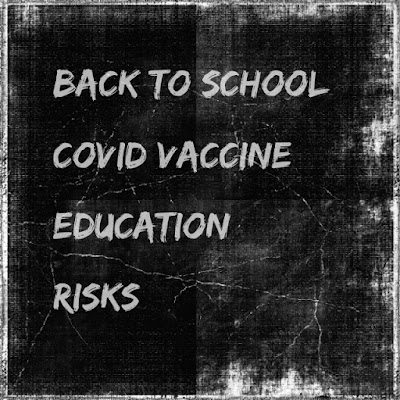
Comments
Post a Comment